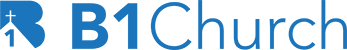Christian Life Church
Giving Home Page
Thank you for your generosity and faithfulness!
Welcome!
We know that change can be difficult, especially where money is concerned. We are here to help! This page will equip you with everything you need to know about our new 100% FREE giving platform.
Unlike our last giving platform (which charged us 2.8% + $0.30 per transaction) our new platform is made with Nonprofits in mind and has zero transaction fees for registered 501c3's like us. This means that 100% of what you donate to the church, goes to the church!
Check out our WALKTHROUGH to see the step-by-step process of how to give. If you've already looked at the process, feel free to proceed below. As always, if you have any questions, please contact us and we can help!
With love,
The Christian Life Church Finance Team
A Few Things to Note:
* You will be sent an email after each, thanking you and prompting you to finish creating your account. This account will allow you to view your previous donations, edit reoccurring donations, and print receipts. You only need to activate your account once, but it does continue to prompt you in each email.
*** DOUBLE CHECK YOUR TOTAL!** While Zeffy is free, it does accept donation for their platform. This does not go to our Church!
To change the amount to $0:
1) Click the dropdown arrow to the right of the amount.
2) Click "Other"
3) A Contribution box will pop up under the "Other". Type in " 0 "
Confirm that your total is what you feel led to donate to the church and continue to insert your payment information.
Tithes, Offerings, & Current Fundraisers

Tithes
Zeffy is different from our previous giving platform so please be sure to double check the following before submitting a donation.
Are you wanting this donation to reoccur monthly?
Is your email address correct?
Is your total correct? While Zeffy is a free platform, it does automatically select a donation to be paid to the platform. This does NOT go to the church. You can choose to opt out of the donation to Zeffy by following these steps:
To change the amount to $0:
1) Click the dropdown arrow to the right of the amount. 2) Click "Other" 3) A Contribution box will pop up under the "Other". Type in " 0 "
Confirm that your total is what you feel led to donate to the church and continue to insert your payment information.

Offering Funds
Anything above your Tithes is considered "Offerings" and we have many areas that would benefit from your generosity!
Ministries:
Children's Ministry
Youth Ministry
Outreach Ministry
Hospitality Ministry
Women's Ministry
Missions/Love Offerings:
- Specific Missionaries & Love Offerings for Special Speakers
- Pastor Appreciation
Scholarships:
- Kids' Camp Scholarship Fund
- Youth Camp Scholarship Fund

Building Fund Campaign
We are currently raising money to fund our new Children's Area!
This project will cover:
- Relocating the nursery
- Renovating the old nursery into the new church office
- Updating the elementary room
- Creating a preschool age area
Donations to this fund will help us pay for:
- Flooring
- Drywall and paint
- Rugs/mats
- Used nursery and preschool furniture
- Lighting and electrical work